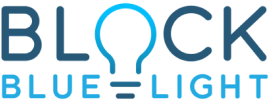Eye health will never be the same as before the emergence of technology. With accessible high-speed internet everywhere we go, we’re now spending more time on our electronic devices. Think about it, what’s the first thing you grab when your alarm goes off in the morning? When you’re at work, you’re staring at your computer screen until lunchtime, and then you go back to your computer for the rest of the day. On top of that, after a long day’s work, most people relax while watching TV.
According to a study on US citizens in 2018, the average person spends three hours and 44 minutes watching TV every day, not including the time spent on other electronic devices. Technology is a remarkable invention, but as the saying goes, you can have too much of a good thing. It can impact our eyes and sleep, which ultimately causes other illnesses. To find out how too much technology can be detrimental to your eyes and overall health, keep reading.
Screen Time Statistics

How many hours a day, on average, do you spend on your mobile devices? A study by Zenith revealed that American adults spent three hours and 30 minutes a day using their mobile internet back in 2019. The top 20% of users spend four hours and 30 minutes on their smartphones daily, according to RescueTime. This number doesn’t seem like much, but when you add it up, it amounts to 35 full days a year.
The study also shows that users check their phones around 58 times a day (30 times while at work). If you combine that with time spent working on computers every day, our eyes are basically focused on electronic devices all day long. As for children, a study conducted in 2016 revealed that half of the parents thought that watching videos helped put their children to sleep. Also, more than half of the teenagers and 28% of school-aged children now have electronic devices in their bedrooms.
Overall Technology Usage Statistics
Mobile phone usage statistics aside, 14% of American adults spend between 10 and 12 hours daily on any type of electronic device. More alarmingly, 97% of students have computers, as 40% of teachers use electronic devices when they teach. We start using technology at a very young age, putting children at risk of diseases associated with technology.
Understanding Computer Vision Syndrome
The statistics mentioned above are alarming when you realize they correlate with a myriad of new diseases arising from technology usage. Staring at our screens all day has such a detrimental effect on our eyes that scientists have named it computer vision syndrome (CVS).
According to the Vision Council survey, out of 10,000 adults in the US, 65% experience symptoms of digital eye strain. You might think that this is no big deal, that you can easily fix this problem with glasses, but there are a bunch of other complications that come with it. At first, this term was only used to describe people who spend hours working on computers. But as technology advances and children are given mobile phones at a very young age, this syndrome is affecting everyone.
According to the American Optometric Association, computer vision syndrome (CVS) is defined as “a complex of eye and vision problems related to the activities, which stress the near vision and which are experienced in relation or during the use of computers.” Although this isn’t an official term for the disease, it’s used to describe the discomfort and symptoms patients experience daily.
The problem occurs when our eyes and brain interact differently with pixels, which are the brightest at the centre. When you’re working on a computer, your eyes are moving at a rapid pace. This constant movement puts a strain on the eye muscles, leading to CVS.
CVS Symptoms

Think back to the last time you spent hours on the computer, how did you feel after that? You probably experienced one or more of the symptoms below, which are common for CVS. These symptoms, however, could also lead to other complications such as insomnia. Prolonged insomnia can cause other adverse effects.
- Eye strain
- Headaches or migraines
- Difficulty focusing
- Itchiness and burning sensation causing watery eyes
- Dry eyes
- Double vision
- Blurred vision
- Light sensitivity (photophobia)
Why Computer Vision Syndrome Occurs
Firstly, we blink less when we’re looking at our electronic devices. Normally, we blink between 12 and 15 times per minute. But when our brain focuses on the screen, making us forget to blink, the count can go down to seven or eight blinks per minute. Blinking is important in keeping the eyes moist by spreading tears all over the eyes. When you blink less, your eyes get dryer, which results in sore eyes.
Secondly, we tend to bring electronic devices closer to our eyes than printed material. This situation can be seen based on a study back in 2011 that revealed that people usually kept mobile devices between 12.5 and 14 inches away from their eyes. This length is compared to 16 inches with printed material. That means tiring your eyes even more.
Finally, electronic devices like computers or laptops are usually placed at an unfavorable angle for your eyes. Unlike reading material that is placed lower, computer screens and laptops usually make you focus straight ahead, making your eyes dry out even more. This unfavorable angle is also what usually causes neck strain as you sit in an uncomfortable position for hours on end. Postural issues can also come from this bad angle, as you experience aches or pains from sitting in an unnatural position.
Identifying Computer Vision Syndrome
To diagnose computer vision syndrome, a physician or optometrist will need to ask the right questions. The patient’s history plays a big part in determining the cause of eye strain. You might be asked to fill in a specific questionnaire and answer questions related to the frequency and duration of use of electronic devices. This questionnaire will not only help diagnose the disease, but it will also help determine if you need a set of high quality computer glasses. Other aspects that a physician will consider include lighting as it can also affect eye strain. Additionally, not having an ergonomic workstation setup can also contribute to the neck, shoulder, and back pain.
CVS Treatment with Computer Glasses
If you suspect computer vision syndrome, investing in a quality pair of blue light filter computer glasses is the first step that is going to have the biggest benefit. Not all computer glasses are created equal, many blue light glasses on the market don’t filter the correct range of blue light wave lengths of blue light making them very ineffective and a waste of money. To understand more about this please read our article “Not all blue light blocking glasses are created equal, which blue light glasses are the best?”
Overexposure to blue light is what causes digital eye strain as you focus on your screen the entire day. The annoying thing is that this uncomfortable feeling will also affect you at the end of the day by making you feel restless. Sometimes, you might feel tired, but your body wouldn’t be able to calm down. Understandably, long-term exposure to blue light can cause even more severe problems down the line as it continues to disrupt your body’s natural circadian rhythm. BlockBlueLight computer glasses are specially designed to filter and maintain sufficient and healthy levels of blue light exposure during the day, while our night time blue blocking glasses completely eliminate exposure to blue light during the evenings to allow you to wind down and relax. Blocking all blue light at night also allows you to produce maximum natural levels of the sleep hormone melatonin which supports deep and restful sleep.
Screentime Premium Blue Light Computer Glasses
If you spend most of your daytime in front of your computer screen, then these daytime glasses are for you. They have ClearBlue lenses that filter out artificial blue light that your devices emit. This blue light is what usually harms your eyes. With over 50% filtration, wearing these glasses can help relieve digital eye strain, prevent sore eyes, headaches, migraines, and blurred vision. The clear lens provides crystal clear vision without distorting any colours for optimal brain activity. By controlling the wavelength exposure of blue light during the day, and limiting blue light at night, your body’s natural clock will not be disrupted.
Besides the type of lenses, the type of lens coating or tint also contributes to comfortable viewing. Anti-reflective or anti-glare coating helps block out light reflecting off surfaces that causes eye strain.
Screentime Fitover Premium Computer Glasses
These fitover daytime computer glasses also have the same ClearBlue technology lenses that filter out blue light that is harmful to the eyes. These glasses come in handy for those who are already wearing prescription or reading glasses.
Kids Screentime Computer Blue Light Glasses
Children begin using digital devices at a very young age. This phenomenon can be detrimental, especially because children’s eyes are more sensitive to blue light as their eyes don’t fully develop until the age of 15. Prolonged, harmful exposure to blue light can lead to long-term eye problems and sleep disruption, leading to a myriad of behavioral and even psychological disorders. These kids blue light glasses feature our same ClearBlue lens technology that filter harmful blue light so that your children can use their devices comfortably.
Tips for Computer Vision Syndrome Relief
Besides getting computer glasses, here are some ways you can find temporary or complete relief for computer vision syndrome.
Adjust Room Lighting
You now know the causes of computer vision syndrome. To prevent it from occurring, you should make some changes to your workplace setting. This method of prevention is effective, especially if your work requires sitting in front of a computer all day. Firstly, lighting is the main factor in relieving eye strain. Blue light is the main culprit when it comes to eye strain and is the main cause of symptoms related to eye strain. Therefore, you need special bulbs like this no blue light Sweet Dreams Sleep Light or this Twilight Red Light Bedtime Bulb. Once you have changed your room lighting, you can work and also go to bed with ease. If you like to read books investing in a Amber Book Light that emits no blue light is also a great option for eliminating any eye strain or sleep disruption from conventional lighting.
Change Your Screen
Technology is constantly adapting as tube-style monitors are replaced by flat-panel LED screens with an anti-reflective surface. If you haven’t changed your computer screen already, you should do it immediately as it makes all the difference. The difference is that tube-style computer monitors flicker at a rapid pace. Although this flickering is invisible to the naked eye, it’s still occurring, causing eye strain. If the monitor has a refresh rate of less than 75 hertz (Hz), the flickering will likely cause more severe complications. So, if you really need to use a tube monitor, adjusting the display settings to the highest refresh rate will have a huge impact. But, if you do decide to get a flat panel monitor, the screen with the highest resolution possible should be your choice for sharper images. A larger diagonal screen size of at least 19 inches is also preferable.
Adjust Computer Display Settings
Adjusting your PC monitor’s display can make a world of difference. First and foremost, you need to adjust brightness. If your computer screen is bright enough to be used as a light source, then it's way too bright. And if it's too grey, then it's too dark. Both of these can cause eye strain. Next, adjusting your text size and contrast also alleviates strain on your eyes. Larger texts that contrast with the background are more comfortable for reading. Also, reducing your colour temperature is good for long-term viewing. Colour temperature is used to describe the visible light spectrum emitted by your monitor. For example, blue light has shorter wavelengths that are associated with greater eye strain compared to longer wavelengths such as red or orange lights.
Remember to Blink
As mentioned earlier in the article, our eyes become dry from blinking less as we focus on our computer screens. Blinking is important in preventing dryness that can lead to soreness or irritation. As you blink, you lubricate your eyes with tears, thus preventing dry eyes. Eye drops are also effective in lubricating your eyes, and you should consult your optometrist for the best ones for your condition.
Conclusion
Computer vision syndrome is inevitable in this day and age. Thankfully, technology is ever-evolving to adapt to our daily challenges and health issues. If you think you are experiencing any of the computer vision syndrome symptoms, you can try the above mentioned methods for relief. And if the symptoms persist, you should consult an optometrist before further complications arise.